Development and Test Environment
These examples have been tested on a machine with JDK 1.8 version and developed at Eclipse IDE for Java EE Developers (Oxygen 2). Download the installation here and choose Eclipse IDE for Java EE Developers to install it on your computer.
Creating a Java Project in Eclipse
This chapter explains the steps creating a new Java project.
Run “Eclipse”.
Go to “File” menu.
Select "New" - “Java Project”.
Enter a project name "CWS" and click the “Finish” button.
A new project will be created with the given name.
Setting a Web Service Client up
This chapter explains the steps setting up a web service client in your new Java project.
Click mouse right button on the project name under the Package Explorer.
Click the [New] - [Other ...].
Enter “Web Service” at wizards input box.
Select “Web Service Client“, then click “Next” button.
Enter http://e3.sap.cubemaster.net/calculation.svc?singlewsdl to the “Service definition” input box.
Define the “Develop client” as shown in the screen shot.
Then click the “Finish” button.
New packages and classes will be created automatically.

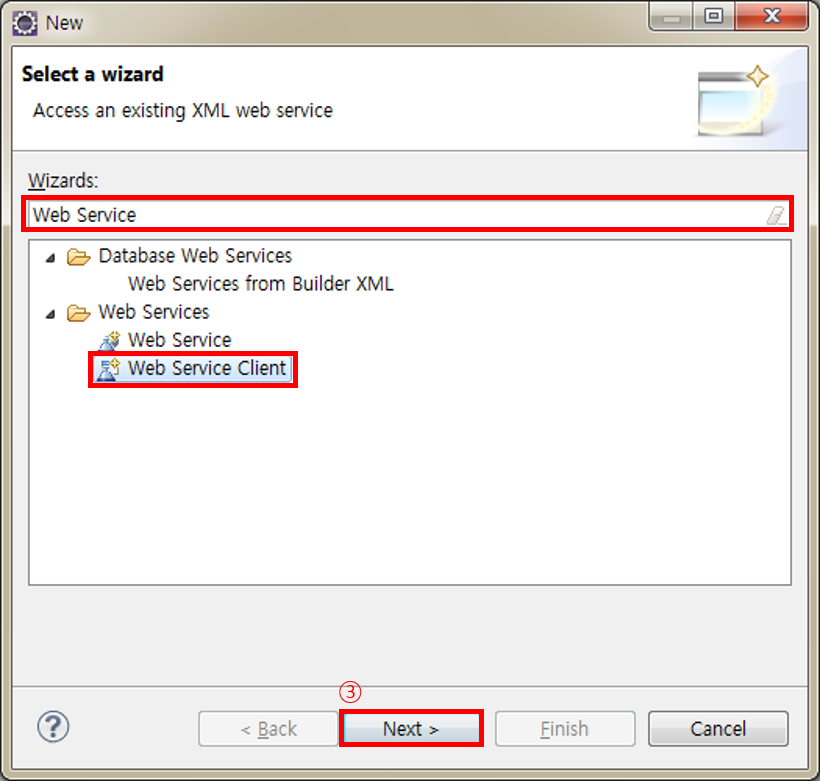
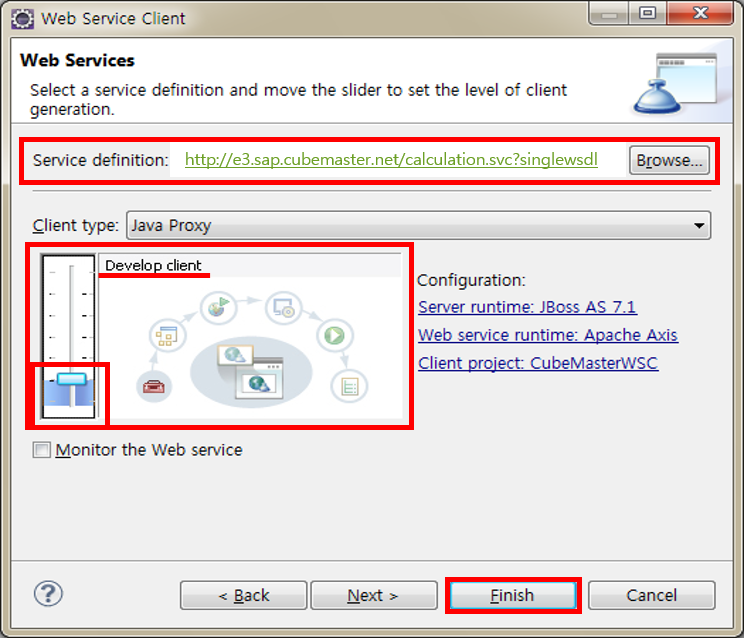
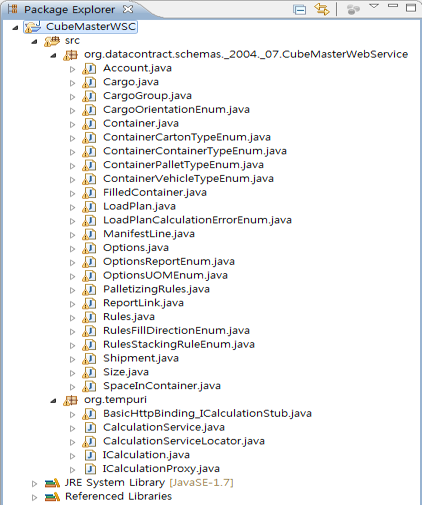
Adding a Main Class Package and Class
Click the mouse right button on “scr” package.
Click the “Package” on popup menu.
Enter Package name “org.main” at Name input box.Go to “org.main” package and then click the mouse right button.
Click the [New]-[Class].
Enter class name at name input box.
Check automatically method .
Select public static void main(String[] args).
Then click “Finish” button.
Main class will be generated automatically as screen shot.
Firstly, import all packages(Package Name org.tempuri.*,org.datacotract.schemas.*).
Write a try-catch statement in the main method.
Editing the Main Class Package and Class
Main class will be generated automatically as screen shot.
package org.main;
import org.tempuri.*;
import java.io.ByteArrayInputStream;
import java.io.FileOutputStream;
import java.io.IOException;
import java.io.InputStream;
import java.io.OutputStream;
import org.apache.axis.encoding.Base64;
import org.datacontract.schemas._2004._07.CubeMasterWebService.*;
public class LoadBuildingSample {
public static void main(String[] args) {
try {
} catch (Exception e) {
// TODO Auto-generated catch block
}
}
}Import all packages (Package Name org.tempuri.*,org.datacotract.schemas.*).
Write a try-catch statement in the main method.
Add new statements to define the shipment information for the calculation. Define “Account”, “Shipment”, and “Options”. Define two cargoes. Define “Container” and “Shipment” rules.
Add new statements to send the shipment information to the CubeMaster service servers.
Add a try-catch statements to look up the results by seeing if “getStatus()” returns “OK”.
Add new statements to produce an image in a try-catch statement from the results.
Add cleanup statements.
package org.main;
import org.tempuri.*;
import java.io.ByteArrayInputStream;
import java.io.FileOutputStream;
import java.io.IOException;
import java.io.InputStream;
import java.io.OutputStream;
import org.apache.axis.encoding.Base64;
import org.datacontract.schemas._2004._07.CubeMasterWebService.*;
public class LoadBuildingSample {
public static void main(String[] args) {
// TODO Auto-generated method stub
try {
ICalculationProxy iCalculationProxy = new ICalculationProxy();
//Define account information
//Please replace with the information of your account
Account account = new Account();
account.setUserID("chang@logen.co.kr");
account.setPassword("****");
account.setCompany("Logen Solutions");
//Define options
Options options = new Options();
options.setCalculationSaved(true);
options.setGraphicsCreated(true);
options.setGraphicsImageWidth((short) 300);
options.setGraphicsImageDepth((short) 300);
options.setThumbnailsCreated(true);
options.setThumbnailsImageWidth((short) 300);
options.setThumbnailsImageDepth((short) 300);
options.setUOM(1);//1=mm+Kg, 0=inch+lbs, 2=Cm+Kg
//Define shipment
Shipment shipment = iCalculationProxy.getShipment();
shipment.setTitle("New Shipment Sample for Vehicle Load v2");
shipment.setDescription("in Java Eclipse");
//Define two cargoes
Cargo[] Cargoes = new Cargo[3];
Cargoes[0] = new Cargo();
Cargoes[0].setName("First Cargo");
Cargoes[0].setLength(500);//mm
Cargoes[0].setWidth(500);//mm
Cargoes[0].setHeight(500);//mm
Cargoes[0].setQty((long) 40);
Cargoes[0].setSequence(1);
Cargoes[0].setGroupName("B");
Cargoes[0].setWeight(47.12);//kg
Cargoes[0].setColorKnownName("BLUE");
Cargoes[0].setFloorStackSupportsOthers(true);
Cargoes[1] = new Cargo();
Cargoes[1].setName("Second Cargo");
Cargoes[1].setLength(700);//mm
Cargoes[1].setWidth(800);//mm
Cargoes[1].setHeight(700);//mm
Cargoes[1].setQty((long) 156);
Cargoes[1].setSequence(2);
Cargoes[1].setGroupName("A");
Cargoes[1].setWeight(50.00);//kg
Cargoes[1].setColorKnownName("RED");
Cargoes[1].setFloorStackSupportsOthers(true);
Cargoes[2] = new Cargo();
Cargoes[2].setName("Third Cargo");
Cargoes[2].setLength(600);//mm
Cargoes[2].setWidth(550);//mm
Cargoes[2].setHeight(860);//mm
Cargoes[2].setQty((long)45);
Cargoes[2].setSequence(2);
Cargoes[2].setGroupName("A");
Cargoes[2].setWeight(12.00);//kg
Cargoes[2].setOrientationsAllowed(63);
Cargoes[2].setColorKnownName("YELLOW");
//Cargoes[2].setColorHexaCode("#FF00FF");
Cargoes[2].setFloorStackSupportsOthers(false);
shipment.setCargoes(Cargoes);
//Define containers
Container[] EmptyContainers = new Container[2];
EmptyContainers[0] = new Container();
EmptyContainers[0].setContainerType(2);//2=SeaContainer
EmptyContainers[0].setName("20FT Dry");
EmptyContainers[0].setLength((double) 5890);//mm
EmptyContainers[0].setWidth((double) 2330);//mm
EmptyContainers[0].setHeight((double) 2380);//mm
EmptyContainers[0].setMaxWeight((double) 5000);//kg
EmptyContainers[1] = new Container();
EmptyContainers[1].setContainerType(2);//2=SeaContainer
EmptyContainers[1].setName("40FT Dry");
EmptyContainers[1].setLength((double) 12050);//mm
EmptyContainers[1].setWidth((double) 2330);//mm
EmptyContainers[1].setHeight((double) 2380);//mm
EmptyContainers[1].setMaxWeight((double) 7000);//kg
shipment.setContainers(EmptyContainers);
//Define Rules
shipment.getRules().setIsWeightLimited(true);
shipment.getRules().setIsSequenceUsed(false);
shipment.getRules().setIsGroupUsed(false);
shipment.getRules().setIsSafeStackingUsed(true);
shipment.getRules().setMinSupportRate((double) 60);
shipment.getRules().setStackingRule(5);
shipment.getRules().setFillDirection(1);
//Run the calculation
LoadPlan loadPlan = iCalculationProxy.run(shipment, account, options);
//Show the return
System.out.println(loadPlan.getStatus());
//Show an error code if any
System.out.println(loadPlan.getCalculationError());
if(loadPlan.getStatus().equals("OK")) {
//Access the results
System.out.println("# of Containers =" + loadPlan.getFilledContainers().length);
InputStream is = null;
OutputStream os = null;
//Show all filled containers
try {
for (FilledContainer container : loadPlan.getFilledContainers()) {
//show the name of the container
System.out.println(container.getName());
System.out.println(container.getLength());
} // End of foreach - FilledContainer
} catch (Exception e) {
// TODO: handle exception
} finally { //Resource Cleanup
if(is != null) {
try {
is.close();
os.close();
} catch(IOException e) {
e.printStackTrace();
}
}
} // end of try-catch statement .. for Show all filled containers
} //LoadPlan.Status == "OK"
System.exit(0);
} catch (Exception e) {
// TODO: handle exception
}
}
}
That appears to be excellent however i am still not too sure that I like it. At any rate will look far more into it and decide personally! Website Development Bali